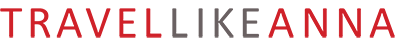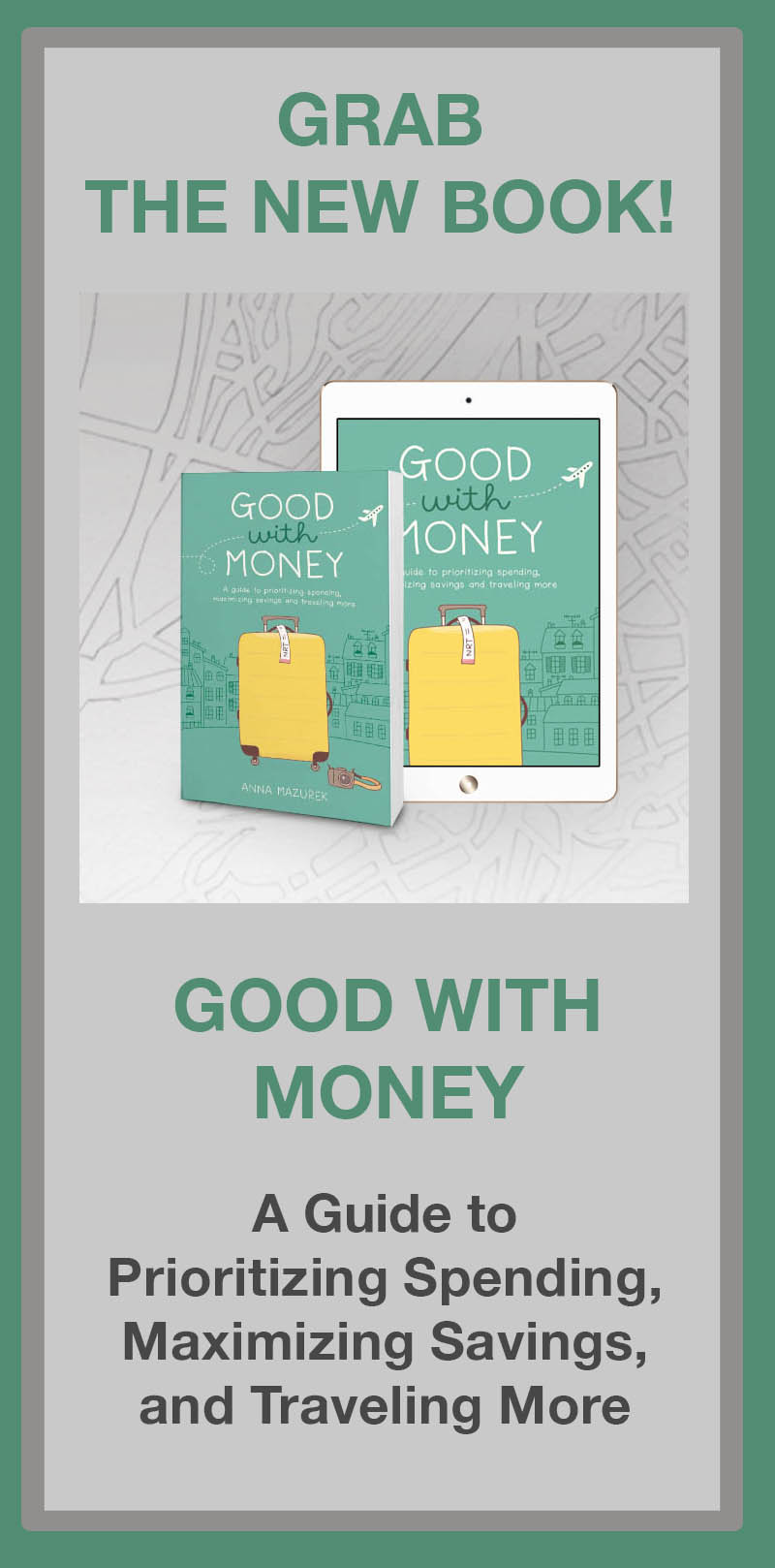Valley of the Temples, a UNESCO site in Agrigento, Sicily was the model of the UNESCO logo. It was one of my many stops for work this summer.
Valley of the Temples, a UNESCO site in Agrigento, Sicily was the model of the UNESCO logo. It was one of my many stops for work this summer.
Once upon a time, I worked at the Genius Bar at the Apple Store repairing phones and computers. That job quickly taught me how annoying two-factor authentication is when your device is broken. It was such a nightmare that I avoided setting it up on my personal devices for YEARS. (Don’t get me wrong—safeguarding your personal information online is important. Two-step verification is an excellent way to do that. For some websites and accounts, it’s even required.)
When I started traveling full time, it became an annoyance and hindrance. I got locked out of accounts and spent ages on the phone calling customer service. I couldn’t download tax forms or access bank accounts. Why? Often two-step verification involves a text message, which is an issue if you’re home phone number doesn’t work abroad. (Since I’m abroad for months at a time, I don’t pay for a U.S. international phone plan because it’s cheaper to buy a local SIM card or use an eSIM like Airalo, which I talk about in my post on the pros and cons of eSIM cards. If your phone works abroad, then you’ll be fine.)
I wanted to share some hassle-free ways to access your online accounts and still be safe while abroad. Here are four ways to use two-step verification while traveling.
(AFFILIATE DISCLOSURE: Please note that some affiliate links are used in this post. If you make a purchase, I earn a small commission at no cost to you, which goes toward blog maintenance costs. I only recommend products and companies I truly love and use.)
1. Set Up Two-Step Verification to Email
The easiest way to avoid issues is to set up an email recovery for accounts or with two-step verification. As long as you have access to the email, you’ll be fine.
2. Use a VPN on your computer and phone
A VPN offers privacy protection while you are traveling both at home and abroad when connecting to public Wi-Fi at airports, hotels, etc. It shields your IP address to protect your privacy and location while also offering secure data encryption. With a VPN you can use a U.S. IP address to access websites like retail sites that might block overseas visitors. This can also help avoid triggering two-step verification.I’ve used NordVPN to stream movies and check my bank accounts. (Pro Tip: It’s also good if you happen to be in a country where Disney+ or any streaming service isn’t available. With a VPN you can use a U.S. IP address for streaming services regardless of your location. Although, Disney seems to be catching on, but it works for other services easily.) Check out NordVPN here!
3.Use an Authenticator App
These are an added level of security and are safer than text messages, which can be intercepted. They are easy to set up and use. When you log in, it sends a notification to the app for you to approve or enter a provided code. I use DUO Mobile and Microsoft Authenticator, which are both free. Many websites have an option to set up an authentication app and provide a QR code to scan.
4. Set up a Google Voice Number
This is a telephone service that provides a U.S. phone number to Google account customers in the U.S. for calls, texts and voicemails. (It also provides a U.S. number to Google Workspace customers in other select countries.) You can pick your phone number by searching for area codes you’d like to see what’s available. (There’s no hope in getting a number with in-demand area codes in certain big cities.)
Once it’s set up, you can call and text U.S. numbers for free. I have it set as my phone number for two-step authentication for websites that don’t have the option for an authenticator app. I prefer to use the text option for codes as I find the app doesn’t always ring on my phone. To avoid this, you can log in on a web browser to ensure you get the call. You can access it through the Google Voice app or the website, https://voice.google.com.
I also use this to text my mom because she doesn’t have any social media or other apps for me to use abroad. It’s a free way to stay in touch as well!
Important Note: You need a U.S. phone number to set it up so it’s important you either be in the U.S. or have access to your U.S. number when setting it up for verification purposes. It has to text you a code, etc.
A combination of all the above has eliminated the hassle of two-step verification while traveling for me. I hope you find this helpful in your travels!